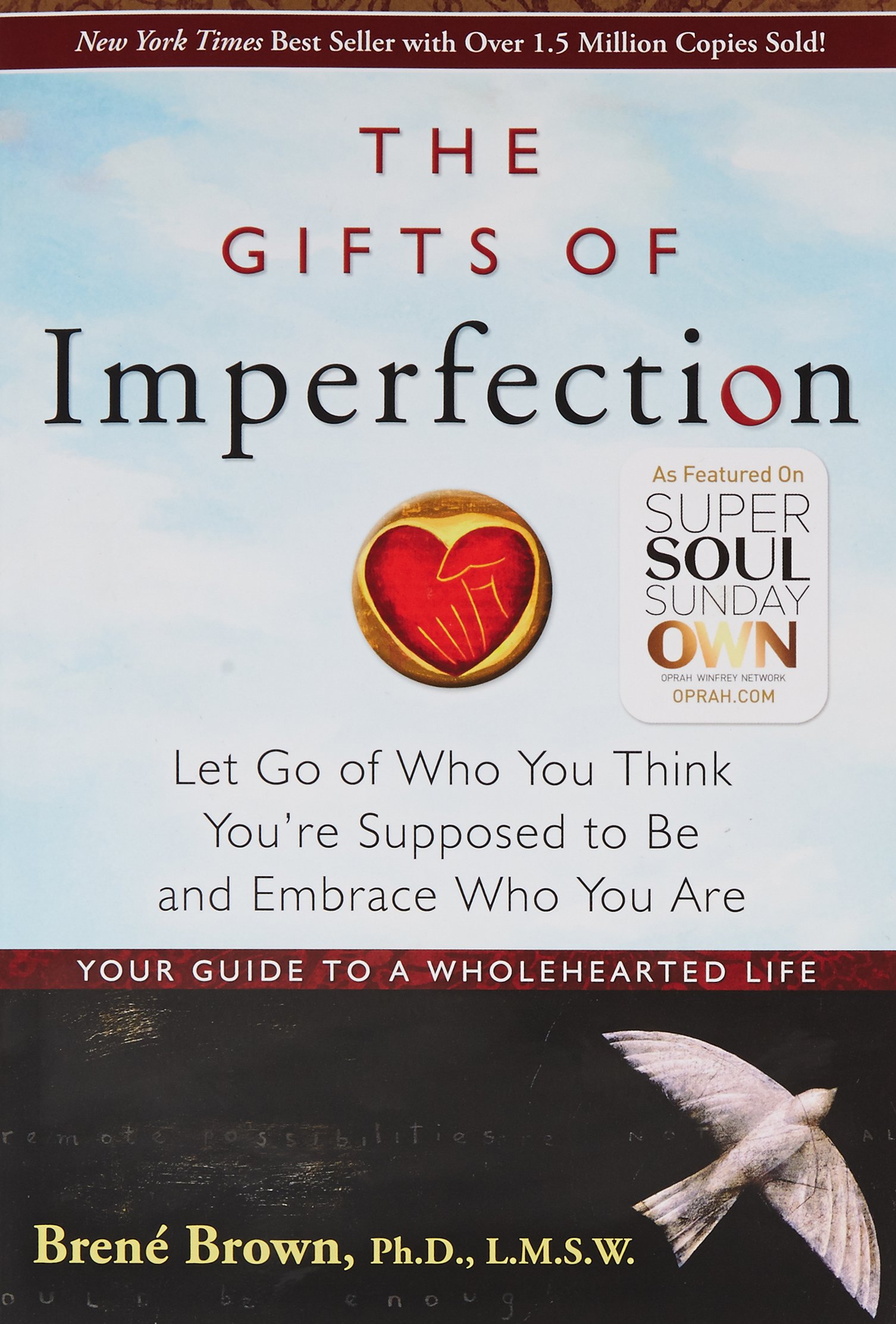On September 15th, 2017, I attended the 90- minute MASTERY lecture about twitter analytics and it was very useful to me personally. I decided to write about what I have learnt to share with the rest of the fellows.
Everyone with a twitter account has access to twitter analytics. It is a free tool provided by twitter and you can access it through this link: analytics.twitter.com
This is the first page you will see. This page will provide you with an overview on how you are doing on twitter.
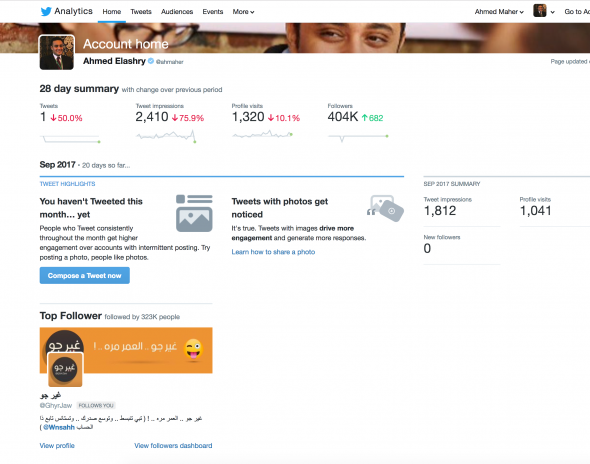
You get a monthly overview on how you are doing on twitter based on impressions, profile visits and number of new followers.
If you click on the next button at the very top of the page which says “tweets”, you can get an idea on how many people saw your tweets. Also, you get impressions and engagement rates based on each tweet. This is a useful tool to see which tweet clicked with your audience.
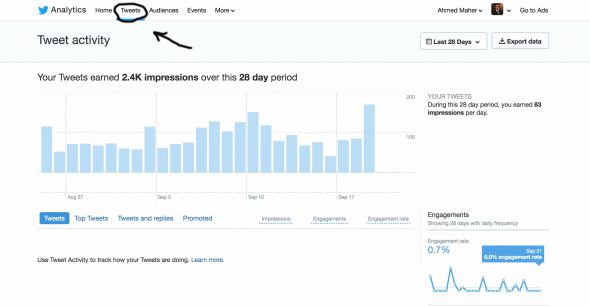
It will look like this

You can change the data range from the upper right.
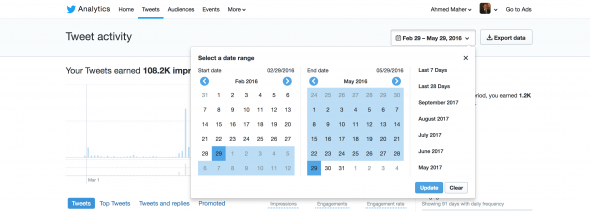
Another good feature is audience. If you click on the audience button which is beside the tweets button, you can get an idea of where your audience is from, what they are interested in and the gender of your audience.
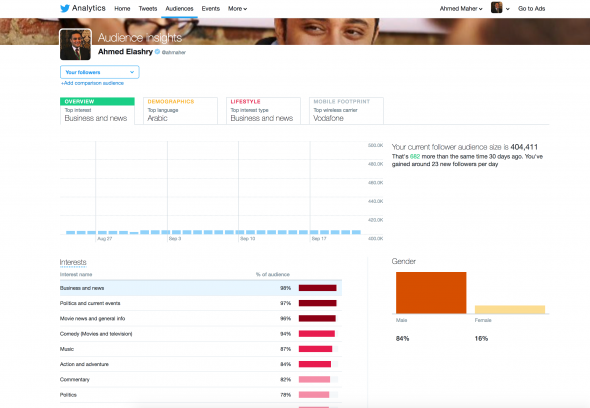
If you have any more questions, please ask in the comments and I will answer to the best of my knowledge.