by Ivana Braga
Spending a weekend learning about blogging doesn’t look fun at first glance. But, if it is a WordCamp, definitely go for it. My first WordCamp Phoenix took place on January 17-19, in Chandler, Arizona. As Brazilian journalist immersed in this new tech world, it was an awesome learning opportunity and the event attracts interesting people. There were a lot of things, three sessions happening at the same time, so I am able to share a piece of the ones I checked out.
First of all, WordCamp is about WordPress. Maybe I should have said that before. If you still are out (I doubt!), jump into this dynamic content management system. I have had a WordPress blog since 2007 and I have created and managed few others as part of my job. They are the simple ones that everybody with a google account can have. Now, I’m going to the next level. The session What Is WordPress & How to Install by Sé Reed was perfect for that. There, I knew that CCN, Best Buy, Forbes and Justin Bieber have WordPress as website platform.
Few words
- Keys components of a great website: Content (post and page), Functionality (plugins) and Design (themes).
- There is no ready website. It’s always in construction.
- The history about WordPress there is a interesting relation between WordPress, WordPress Foundation, Automatic and Matt Mullenweg. You should find out http://en.wikipedia.org/wiki/WordPress.
- Her presentation is also a good tutorial to install WordPress according to your interest.
I caught part of the How to Add WordPress Content Without Pain by Gabriela Levit. Very useful and practical presentation.
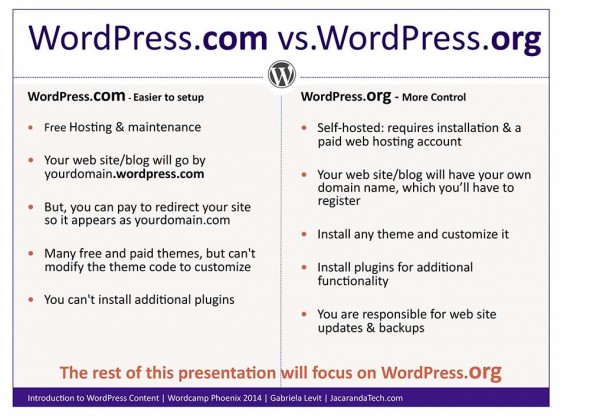
Few words
- Which theme premium to choose? the one that gives more flexibility, which means that it allows change in content and functionality. Use themes separate the plugin – Say no to “themugin”.
- Below is a snapshot of her slide about difference between wordpress.com and wordpress.org.
- Her slides have a lot of more information.
I saw part of the talk of Ken Granger on Building Websites that Visitors Actually Want to Use: Google Analytics & The Sticky Factor.
Few words
- Websites should provide answers for two questions: What do you want from your visitors? What the visitor wants from you?
- Someone said, maybe it was Ken Granger, that if we can’t track the website, we can’t manage it. And more, today’s data is essential to decision making. He presented how free tools such as Google Analytics, Google Trends and Google Webmaster help to know better visitors/customers’ expectations and how to respond to them.
- Here the slides.
Security Best Practices, by Brennen Byrne and Sam Hotchkiss was another interesting session. I thought this session will be very tech, but surprisingly I got a lot of tips from it. One of the best sessions I had.
Few words
- Never email the administrator’s password. Nobody change it after the first login.
- Don’t share the password with entire office. Not everybody needs the administrator password, which allows all kind of changes on the website. Most of the time editor password is enough. Giving some work to rackers choosing something different than “admin” for your administrator account.
- Be friends with Google Authenticator. Two step confirmation minimizes the risk to have account stolen.
- Trying password manager on your computer it is safe and will make strong passwords and remember those for you.
- Backup your website.
- Checklist of security – getclef.com/wordpress-security-checklist
- More sources specially for advance users in their slides
Hit Publish, Now What? How to Promote Your Content Through Social Media by Stacy Harriswas a very open session because people asked a lot of questions, according their interest. I attended a session in TechPhoenix led by her, have a look at it too here.
Few words
- Be remarkable in social media by good content, consistency and engagement.
- Be present: share content, keep your site updated, comment on other people’s stuff, answer questions, participate on Google communities, tweet chats etc.
- Make people read your hashtag, don’t just place it at the end of your sentences;
- Do not use all 140 characters for your tweet, leave space to people RT and add their stuff.
What Is Your Site Without Content And What To Do About It by Greg Taylor
Simple. Good content demands a lot of work. So, he shared some aspects that could facilitate that process.
Few words
- There are three typical reasons to make content: for your community (educational), positioning (brand) and conversional (call people to action). Make money or generate revenues is not a goal, but a result. From those, before making each content knowing your why; and for whom (audience).
- What are you passionate about? It helps to choose subjects and which media to use.
- Make time to write content, schedule it.
- Do encourage thoughts such as I’m not good enough or I don’t have time. Just do it.
Content to Cash: Leverage content to attract clients, streamline workflow, and increase profits by Jennifer Bourn
I really enjoyed this session. It started by the very common thought I have: what is new to write. But, what about repurpose, reusing, and recycling?
Few words
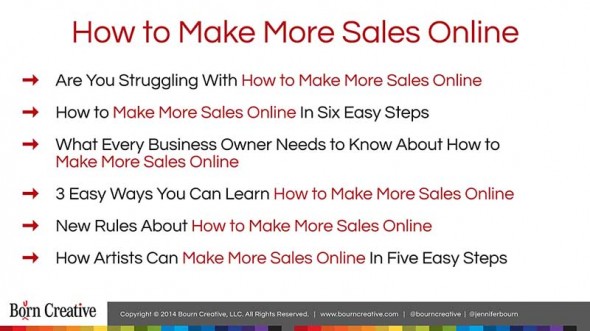 It seems that everything was written, but your audience may not know.
It seems that everything was written, but your audience may not know.- Start making a list of the headlines or subjects people often ask you, search for ones you like, things you are able to write about. For each headline write a note, topics, key words, some ideas to develop on the post.
- Do as many you can. 52 headlines could mean 1 blog post per week for a year!
- If each headline could become 8 new? It’s good isn’t it?
- Look at the example of a post how to make more sales on line.
Different people learn different ways. So, a blog post becomes a webinar that becomes audio, and then transcript etc. Awesome!
Almost all of the presentations are available on WordCamp Phoenix website and WordPressTV.
Edited by Darby Fitzgerald
Grammatically revised by ASU Writing Center – Downtown, since English is not my first language.
